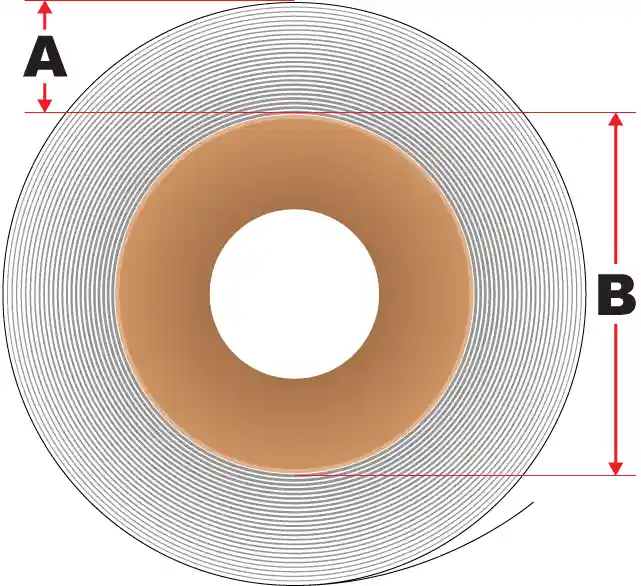Features
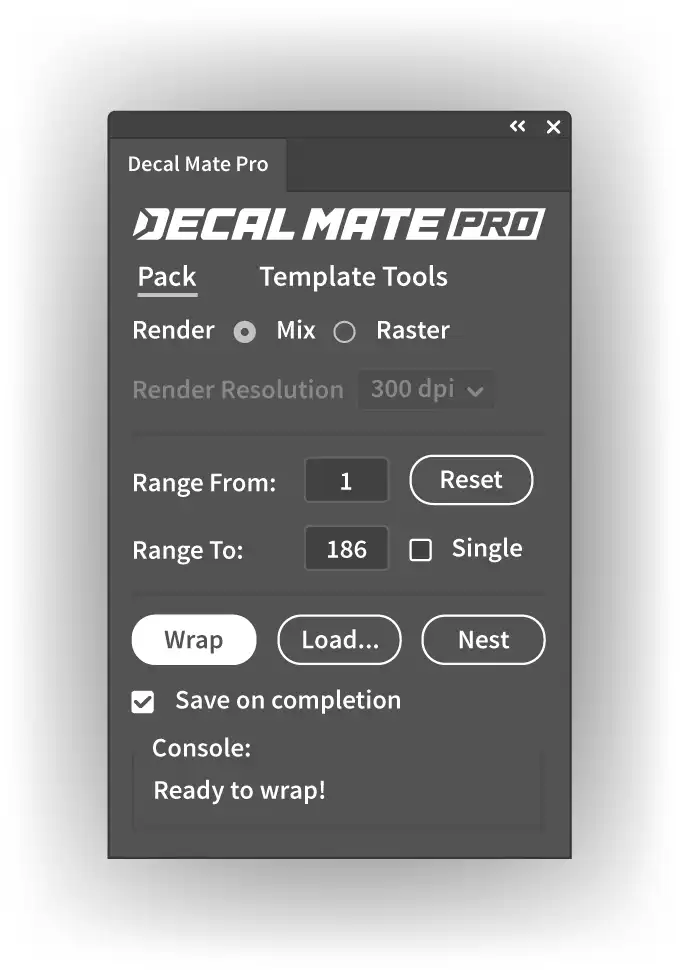
Auto Nesting
Automatically place decals on your print sheets
Load / Save
Load and Save print sheet configurations.
Mix Render
Get the best from both Raster and Vector
Smart Rasterizer
Rasterize heavy documents
Template Tools
Convert an ordinary template to use in Decal Mate Pro
Mockup
Generate mockup images
Auto Nesting

Automatically nest your decals. Nest on-the-go or use the nesting capability to create perfect layouts to use again and again.
Load / Save
Unlock unprecedented efficiency and cost savings by dramatically reducing the design-to-print timeline! Create print sheet presets and apply it to any design.
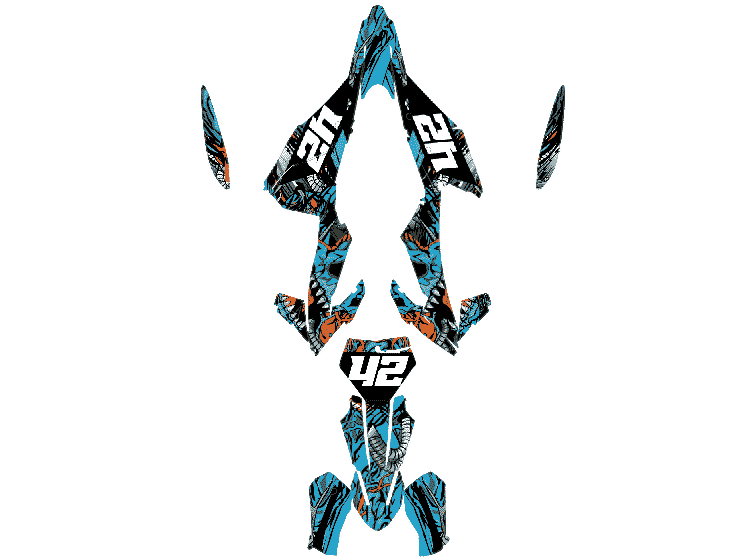
Mockup Rendering

Render mockups directly in Illustrator, in seconds!
Export Web Map
Export your graphics kit as a web map (Map App) to make the application of decals easier for your customers. To prevent copying, the web version has distorted template lines and low res graphics.
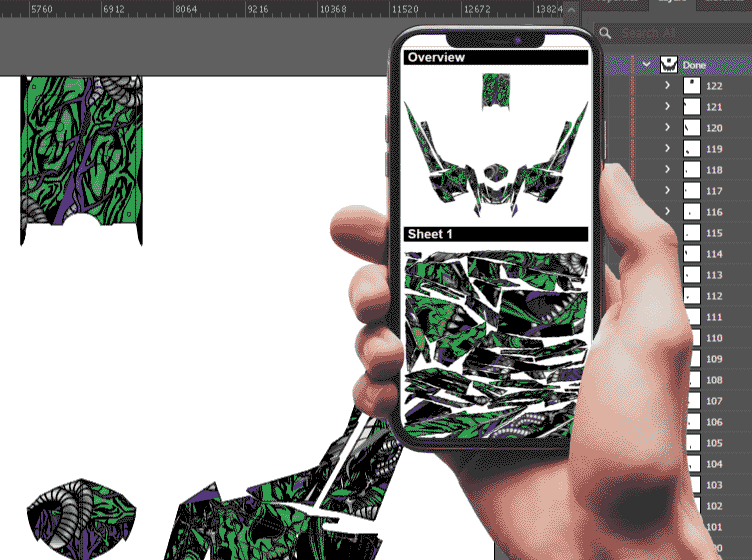
Export For AI
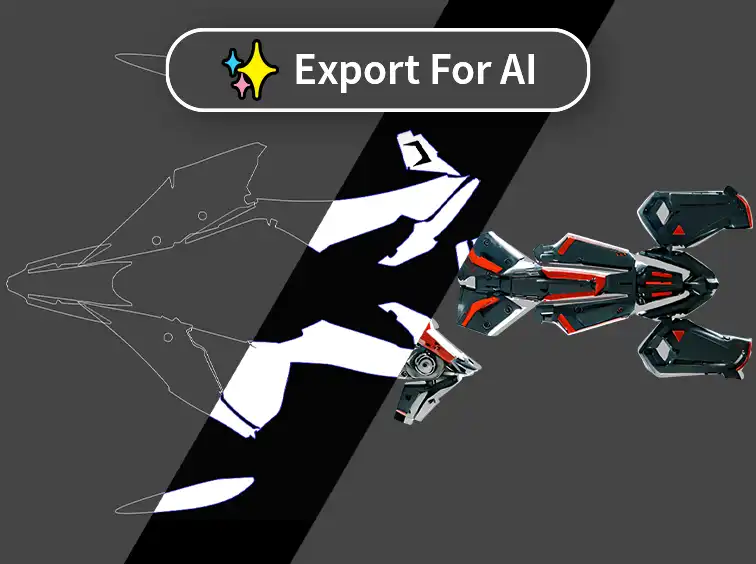
With the ‘Export for AI’ feature, you can seamlessly export your templates for use with AI control nets like Stable Diffusion, Flux, and others. Effortlessly integrate the results back into Illustrator.
Smart Rasterizer
Optimized rasterizer specifically made for heavy documents and document with demanding raster effects.
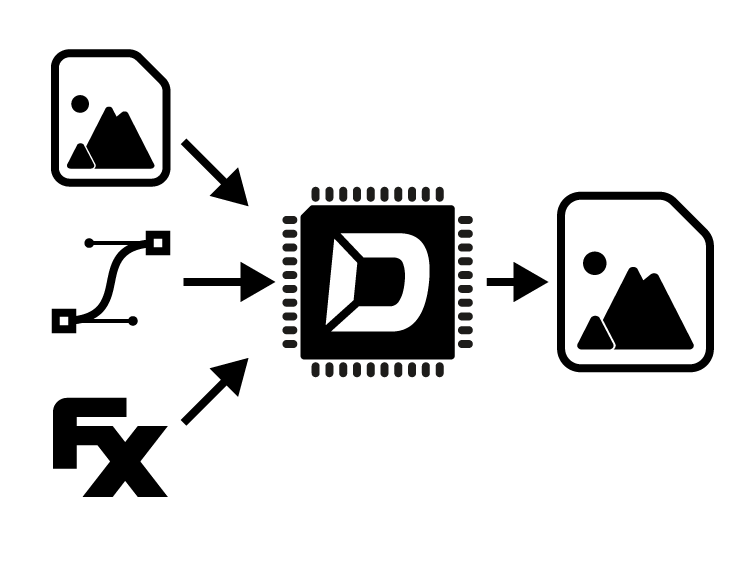
Mix Renderer

Retain editability around vectors which makes it possible to fix problem areas where the template decals intersect.
Cookie Cutter
Create a Cookie Cutter layer in an instant to get you from template to design in no time. The Cookie Cutter will alert you if any parts overlap so you can avoid putting text or any other important design elements there.
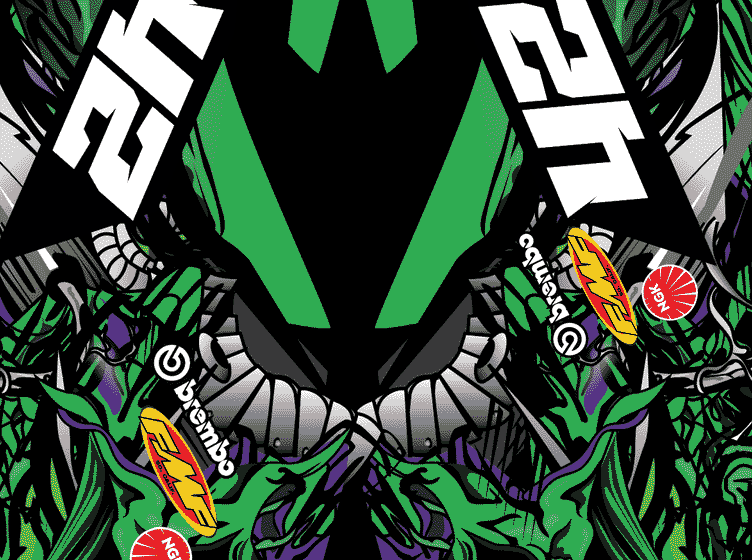
Template Tools

Supercharge any template for use with the Decal Mate Pro template system.
Reduce Waste
By reducing vinyl waste, designers and businesses can lower their environmental impact, aligning with the growing demand for eco-conscious production methods. Read more…
Vinyl Length Calculator
Streamline your inventory process with our Vinyl Length Calculator – an efficient tool designed to precisely measure decal/wrap material lengths directly from the roll, ensuring accuracy and saving time. Read more…