Video User Guides – Decal Production
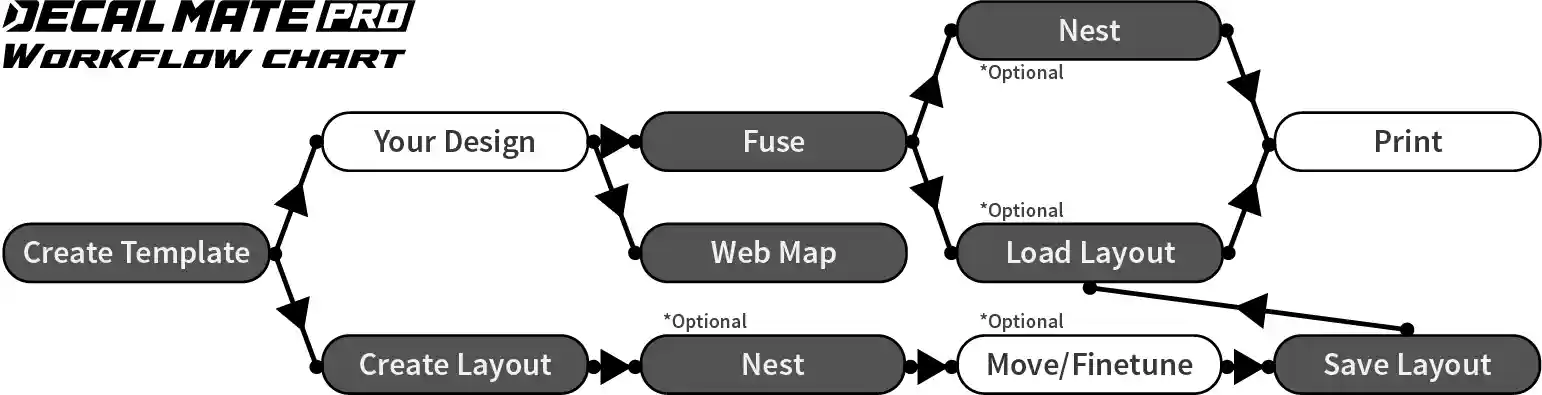
Creating a template
In this video we’ll show you how to supercharge a template with Decal Mate Pro.
Creating a Layout (Print sheet target)
In this video we’ll show you how to create a target layout file.
Using layouts
How to use your saved layouts in production.
Mix vs Raster
What’s the difference between the two Render Methods.
Export Map
Export your graphics kit wrap as a web app that guides you through the application of each decal. The web app allows your customers to easily locate each decal on your print sheets. and mark the ones you have already applied. The web app also shows you the exact graphics that you have ordered, making it even easier to identify the decals on the print sheets.
Auto Nesting
Learn how auto nesting can help you save time.
Auto Nest “Anything”
Auto Nest decals outside of our framework.
Export For AI
Decal Mate Pro’s ability to handle high-resolution media opens up new possibilities for AI-generated graphics. With the ‘Export for AI’ feature, you can export your templates for use with AI control nets, delivering outstanding results..
Download ComfyUI Workflow here